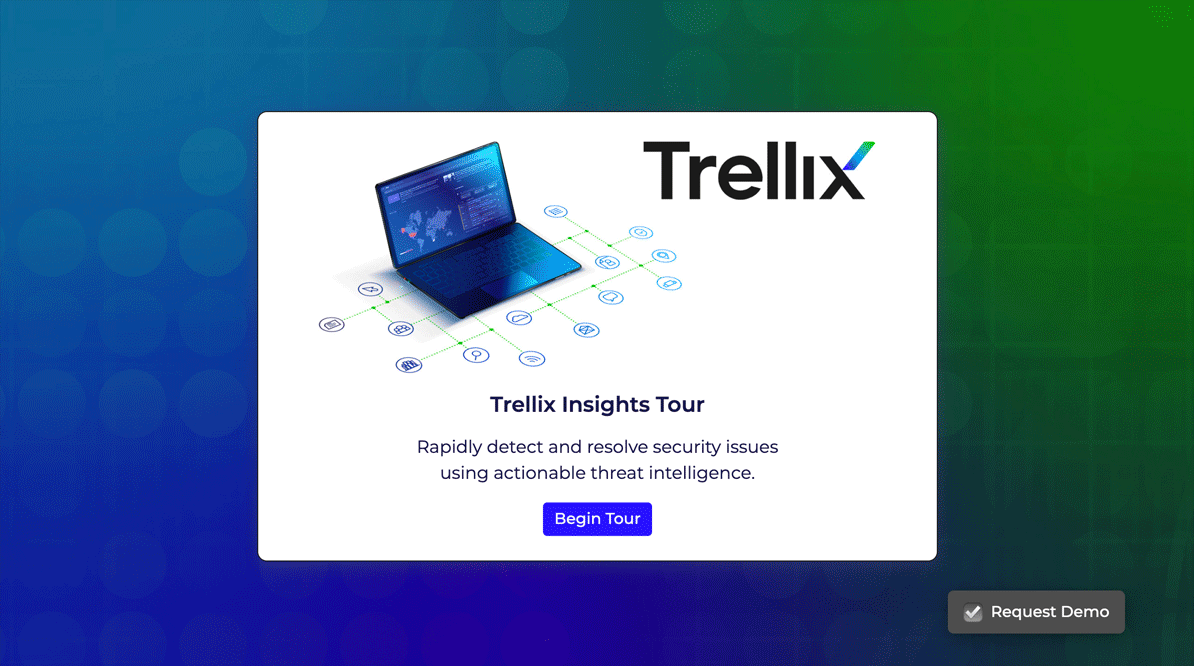Trellix Insights
Stay ahead of your adversary with proactive security
Move beyond reactive responses
Dramatically reduce the time needed to detect and resolve security issues using the actionable intelligence and intuitive guidance of Trellix Insights. Prioritize threats proactively to improve your security team’s overall performance and preventative capabilities.
Did you know ...
Trellix Insights statistics
0B+
Global sensors for threat prediction
00%
Security professionals who lack the staff to manage a CTI program
0
Console for all threat data analysis
Why Trellix Insights?
Prioritize Threats
Identify and prioritize
threats likely to hit
your organization.
Predict Impacts
Gain more actionable
intelligence on a threat
before an attack.
Prescribe Actions
Optimize your security stance
with actionable content
and analysis.
Product features
Complementary services to accelerate your success
Tailored Threat Report
Our tailored Threat Intel Reports service provides in-depth, bespoke reports that delve into the intricacies of your specified area of interest.
Threat Hunting Capabilities
Our expert-led Threat Hunting Capabilities service offers enablement and configuration of the features required to catch the bad guys in the act.
Incident Response Support
Our Incident Response Support Services help manage and mitigate the impacts of security breaches by determining their scale and providing strategic containment recommendations.
Industry recognition
Trellix is recognized as an industry leader by key analyst firms
Frequently asked questions
Trellix Insights evaluates the overall security score of an organization and provides recommendations that can protect your organization from threats.
The score is calculated by aggregating the content, zero-day threats, configuration, and detection prevalence of the devices (Windows and Linux) that have Endpoint Security installed.
In addition to your overall score, Trellix Insights displays insufficiencies within your environment and offers recommendations for maximum protection.
As a SOC analyst, you can identify and prioritize the campaigns that are likely to affect your organization based on the following criteria:
- Security posture score – Number of devices (endpoints and cloud security devices) in your organization that are exposed to a specific campaign and have insufficient coverage.
- You can filter the campaigns that are most prevalent in your business sector and geographic location. You can also sort the list of campaigns by their name, severity level, last detected, newly added, prevalence in the selected sector, location and worldwide.
- The campaigns that are trending worldwide.
- Severity levels of the campaign.
- The list of campaigns that require your attention.
With Trellix Insights, you can analyze the CVEs associated with campaigns in your environment. You can perform detailed analysis of the CVE(s) in the following order:
- CVEs that require immediate attention
- CVEs prioritized by Trellix Advanced Research Center
- CVEs prioritized by Cybersecurity and Infrastructure Security Agency (CISA)
- All CVEs associated with campaigns
Related resources

This guide helps security analysts, threat hunters, and leaders build a threat hunting and detection engineering program.

Discover how together Trellix and Google Cloud build a formidable defense against cyber threats.

We analyze cybersecurity threats, emerging vulnerabilities, and defense strategies to help you stay ahead of cyber risks.

Effective threat hunters need AI-driven tools to counter adversaries. Learn how to combat threats using the highest-quality intelligence.