
Trellix Global Defenders: Invasion of the Information Snatchers - Protecting against RedLine Infostealer
By Taylor Mullins · February 7, 2022
What information are you storing in your Browsers?
Storing credentials and other important information in web browsers is a helpful method to not have to remember or reenter login or payment information for regularly visited sites, but threat actors also see this as an opportunity to steal credentials to either sell on the dark web or use for further cyberattacks. Tools like Redline, Agent Tesla, and Raccoon Stealer target popular web browsers such as Chrome, Edge, Firefox, Safari, and Opera, demonstrating why storing important information in browsers is a critical security risk.
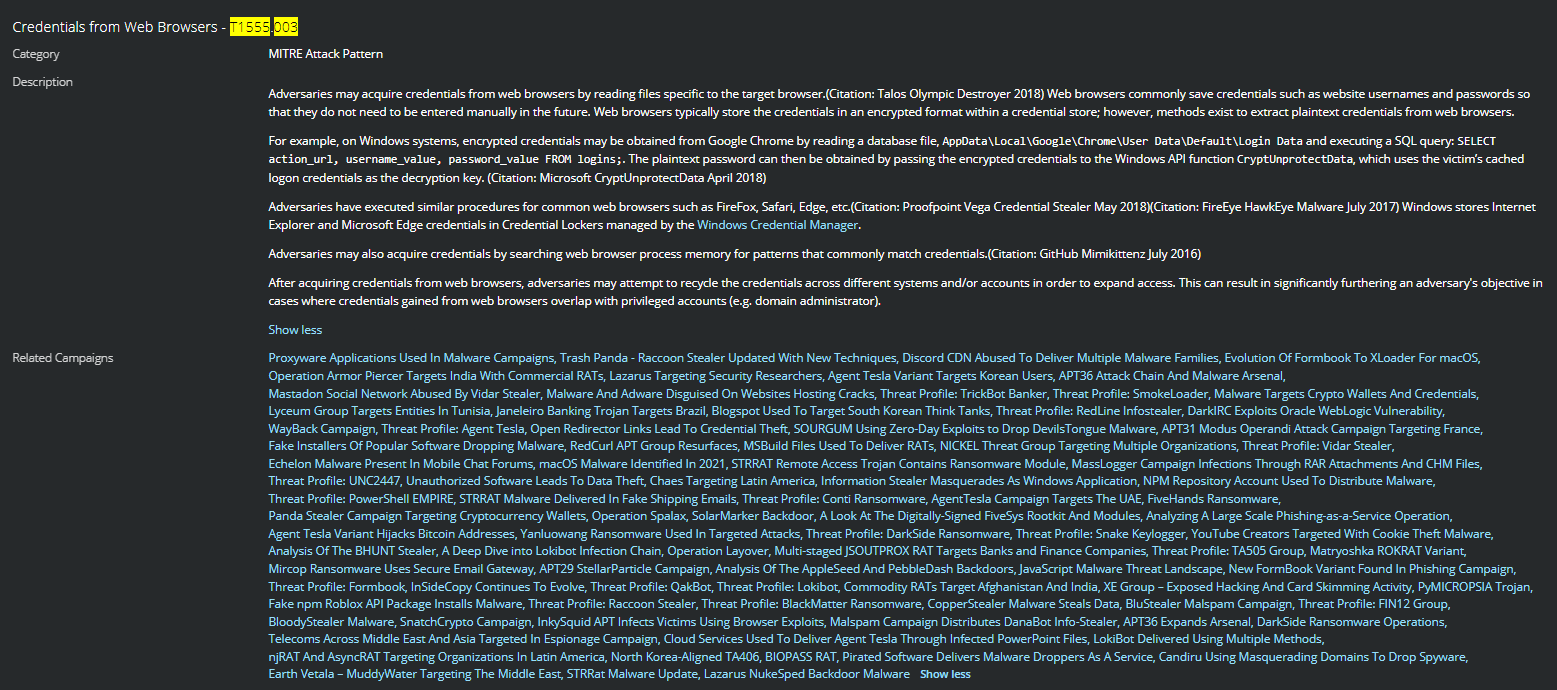
Stealing the web browser credentials is a technique observed in many campaigns and utilized by numerous threat actors and APT groups, after acquiring the credentials from web browsers, adversaries may attempt to recycle the credentials across different systems and accounts to expand access.
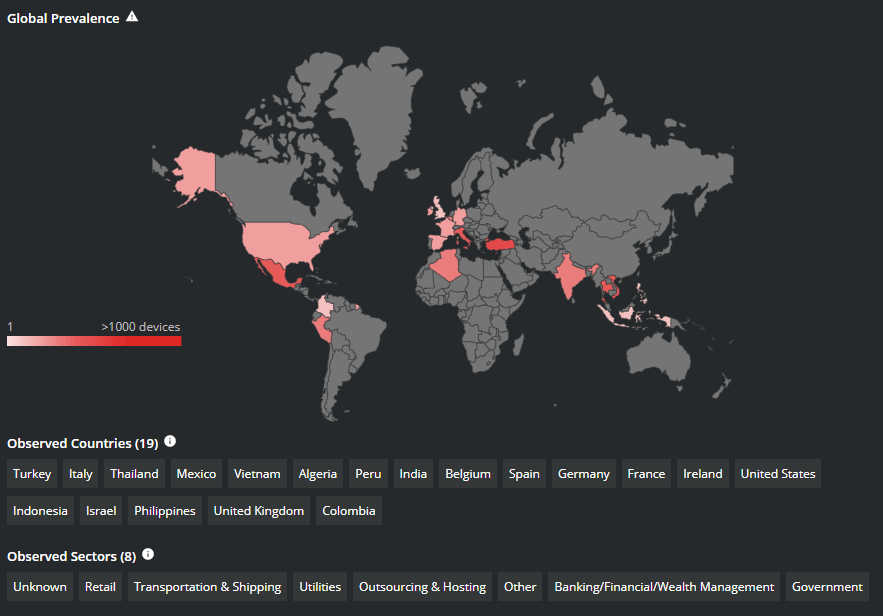
While there are multiple variants of malware that can lift browser credentials, for this article we are going to highlight the activity of RedLine Infostealer due to its global reach and prevalence in recent attacks.
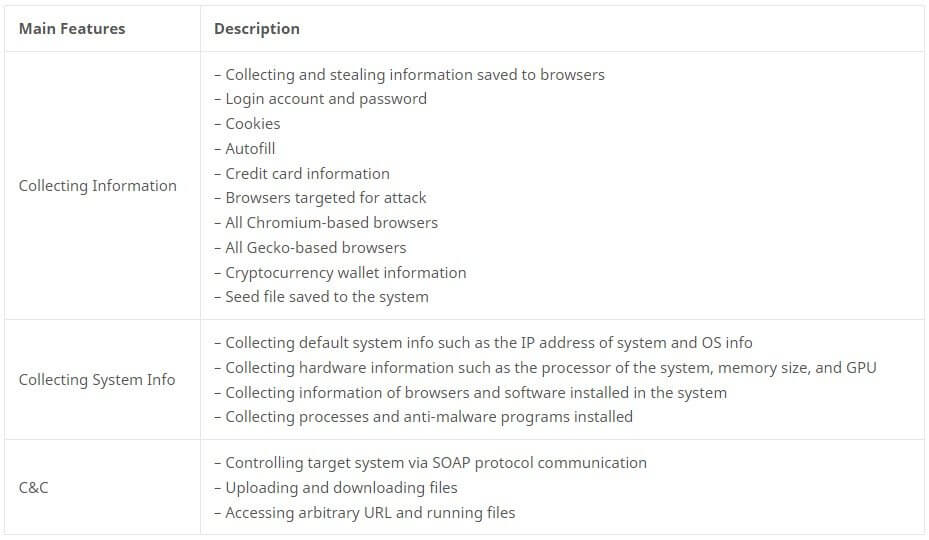
Redline Infostealer is available either as a standalone application or on a subscription basis on underground forums. As noted in the above table, RedLine gathers and exfiltrates a range of data including system information and credentials, autocomplete data, and credit card information from browsers, and FTP and IM clients. The malicious software also steals cryptocurrency and can download additional files onto the infected device.
Unfortunately, if you are a victim of RedLine malware, it's not enough to just change the passwords associated with that email account. Since RedLine targets all available data, you must change the password for all accounts used on the infected machine, including corporate VPN and email accounts, and other personal accounts.
RedLine Infostealer is commonly delivered by phishing emails, as well as social media messaging. The phishing email can often lure the recipient by something topical, ongoing current events, an often-used example being COVID-19 information.
Even if the users decline to store their credentials on the browser, the password management system will still add an entry to indicate that the website is "blacklisted." While the adversaries may not possess the actual passwords for the "blacklisted" accounts, it does tell them of the account existence, thus allowing them to perform credential stuffing or social engineering/phishing attacks.
Recommended Steps to Prevent Theft of Web Browser Credentials
Several mitigations can be put into place to prevent users from utilizing browser password managers or preventing the theft of browser credentials. Web browsers typically store the credentials in an encrypted format within a credential store; however, methods exist to extract plaintext credentials from these credential stores.
- Utilizing two-factor authentication can help reduce the risk of theft.
- Incorporating third-party password managers that can provide additional security controls.
- Disabling the ability for users to utilize Browser Password Managers via the local settings or Group Policy Object.
Dashlane Support: Disabling Chrome, Edge, Firefox, IE password managers via GPO
Trellix Protections and Global Detections
Trellix Global Threat Intelligence is currently detecting all known analyzed indicators and behavior associated with infostealer malware variants such as RedLine.
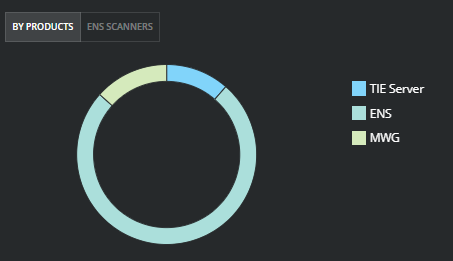
RedLine Payloads and Associated Activity Detections
Trellix Endpoint Security (ENS), Web Gateway (MWG), and Network Security Manager (NSP) are detecting RedLine Infostealer IOCs from the standpoint of signature detections and malware behavior.
RedLine Infostealer Detection Names:
redline_stealerredline-fufi
Trojan:MSIL/RedLine.RPS!MTB
Trojan:Win32/RedLineStealer.DF!MTB
PWS:MSIL/RedLine.GG!MTB
X97M/Redline
Avira: TR/AD.RedLineSteal.nphvp
Redline
redline stealer
Trojan:Win32/RedlineStealer!MSR
TrojanSpy:MSIL/Redline.STA
Trojan:MSIL/RedLine!MTB
Redlinestealer
Trojan-Redline.a
Trojan:MSIL/RedLineStealer.MK!MTB
MALWARE: Redline Stealer Activity Detected
MALWARE: Redline Stealer Activity Detected – Trellix Network Security Platform/IPS
RedLine Payloads and Associated Activity Detections
MVISION Insights will provide the current threat intelligence and known indicators for Redline Infostealer. MVISION Insights will also alert to detections and process traces that have been observed in your environment and systems that require additional attention to prevent widespread infection. MVISION Insights will also include Hunting Rules for threat hunting and further intelligence gathering of the threat activity and adversaries known to utilize Redline.
Campaign Name -Threat Profile: RedLine Infostealer
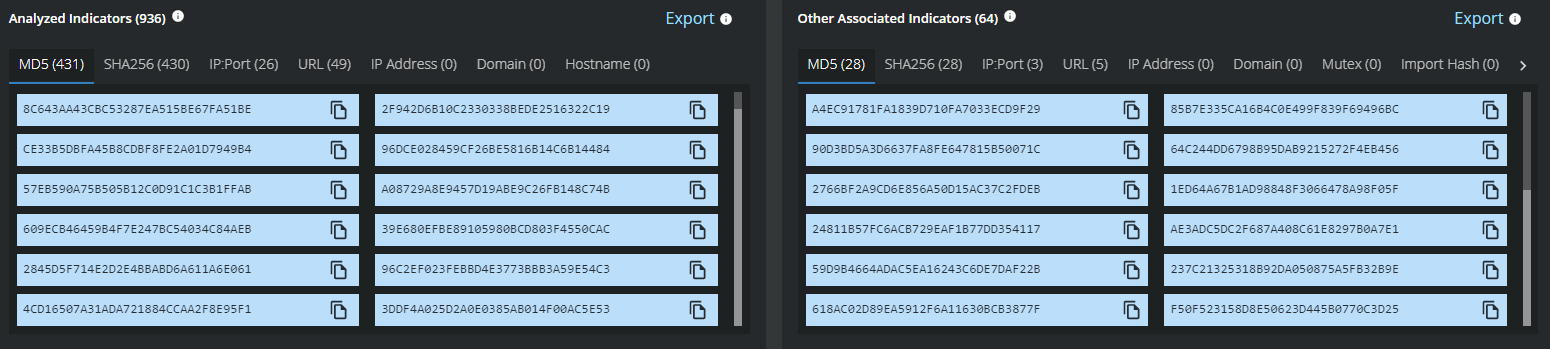
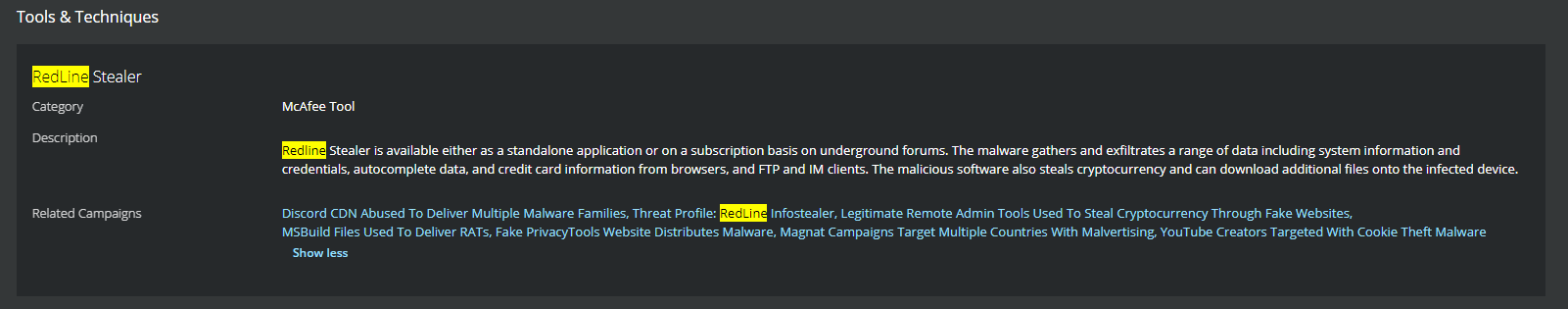
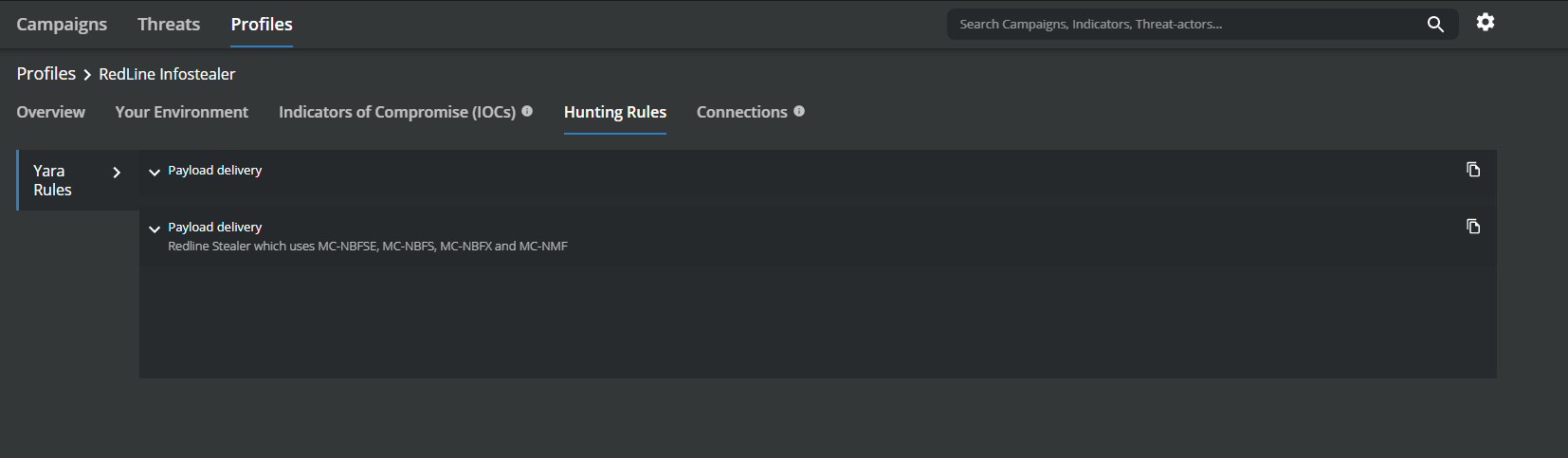
Detecting Malicious Activity with MVISION EDR
MVISION EDR is currently alerting to all known threat behavior and MITRE techniques associated with RedLine Infostealer. The below examples are filtered to show where the Redline malware accessed the encrypted login data within the Chromium based browsers and was able to recover and decrypt the data using the Native APIs built into Windows.
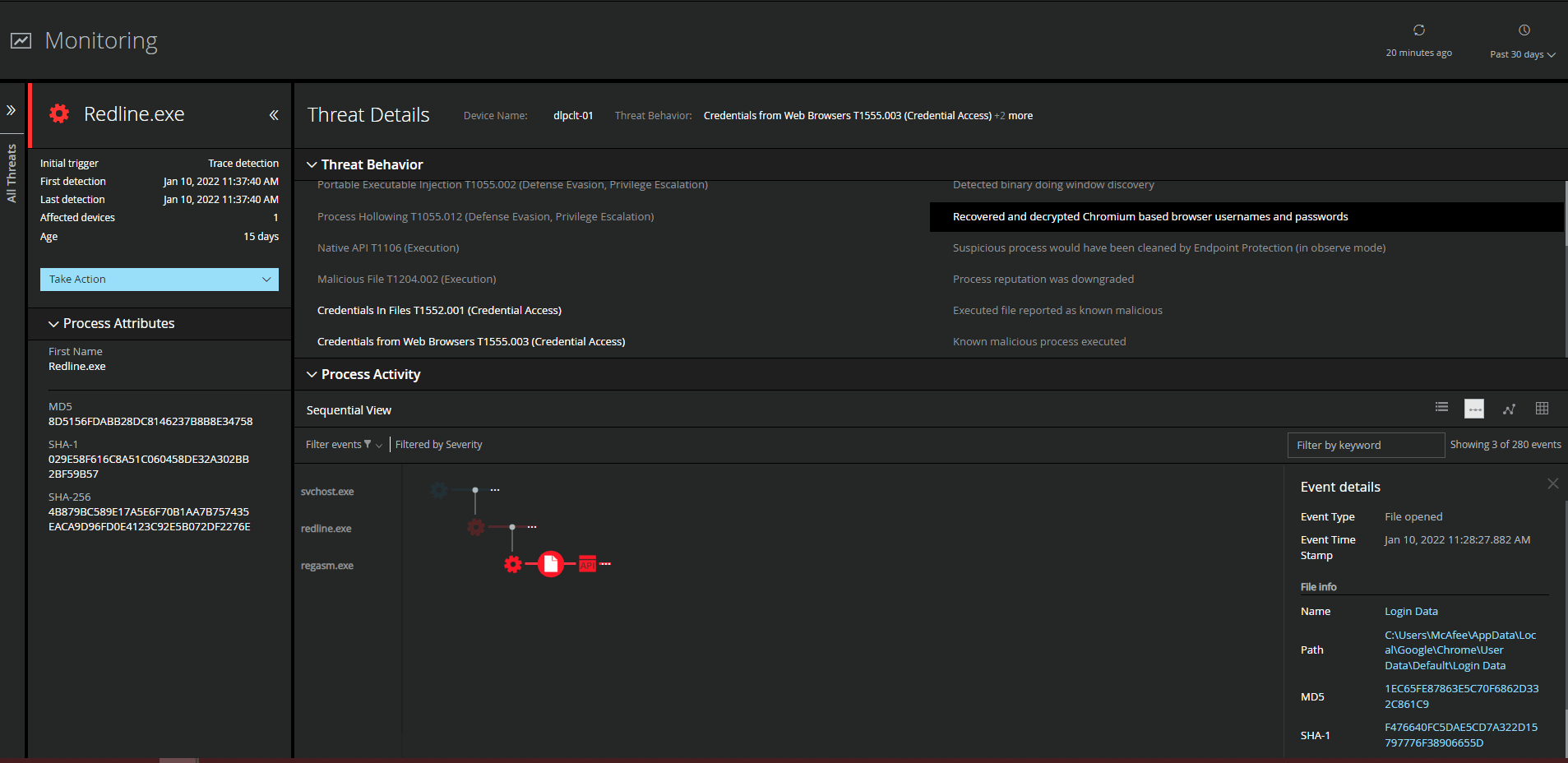
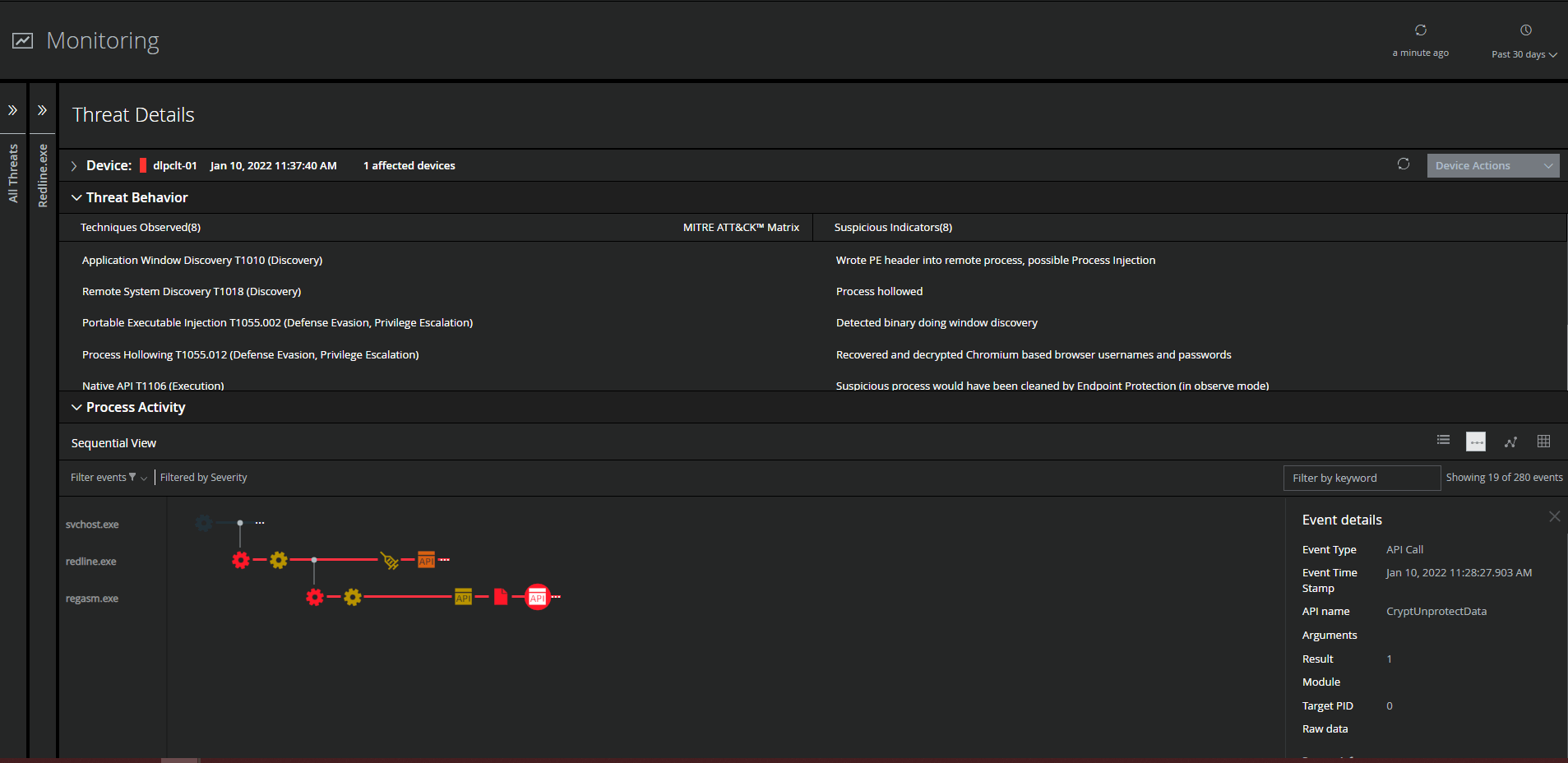
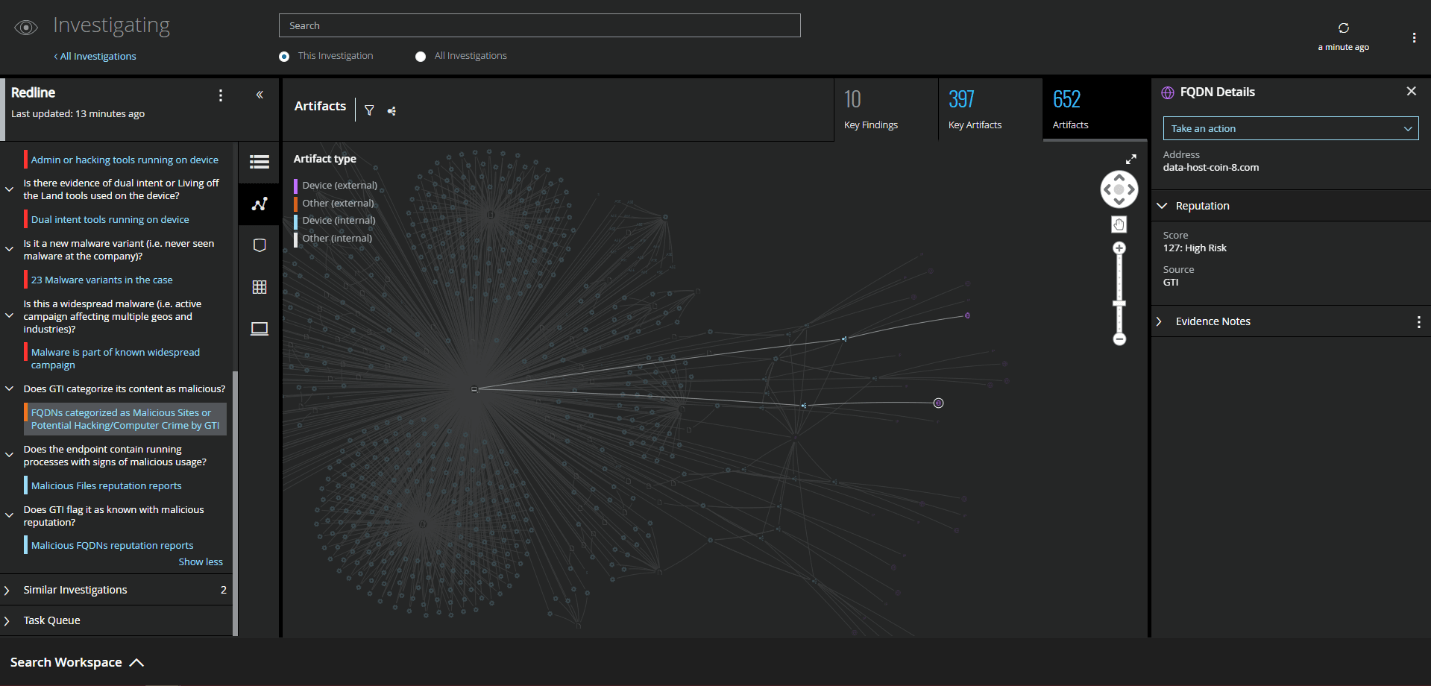
Monitoring of Cloud Account Activity Post Infection
If an infostealer infection has been detected and possible credential theft is suspected to have taken place, it is recommended to monitor for abnormal behavior within your cloud accounts even after changing passwords. MVISION Cloud/Unified Cloud Edge provide UEBA capabilities that can alert to abnormalities across your cloud environment looking at numerous Anomaly Categories to detect possible abnormal and malicious behavior. Additionally, adding impacted users to watchlists can help alert to suspicious activity from monitored users that might have their credentials compromised.
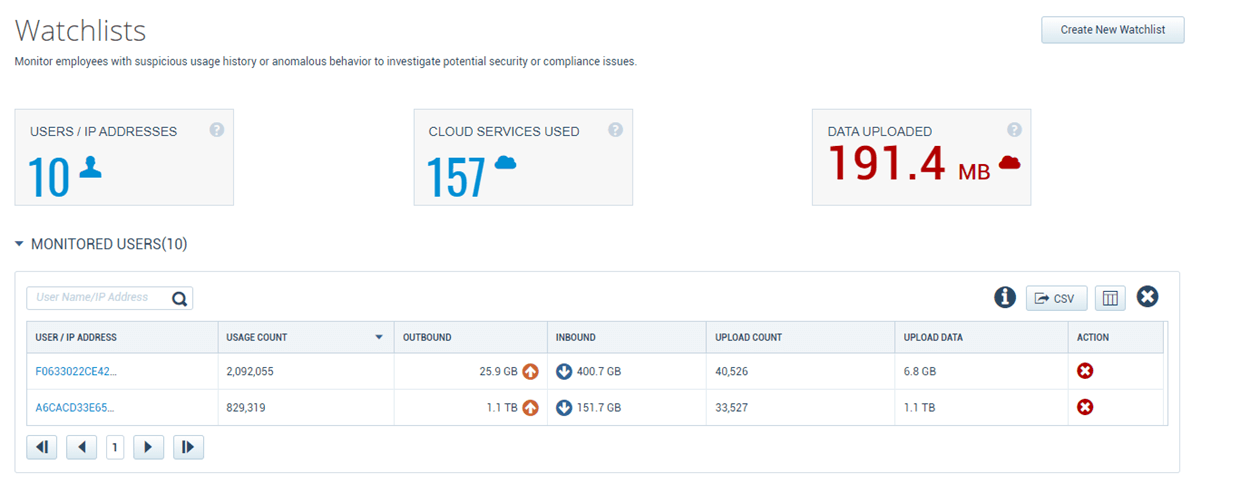
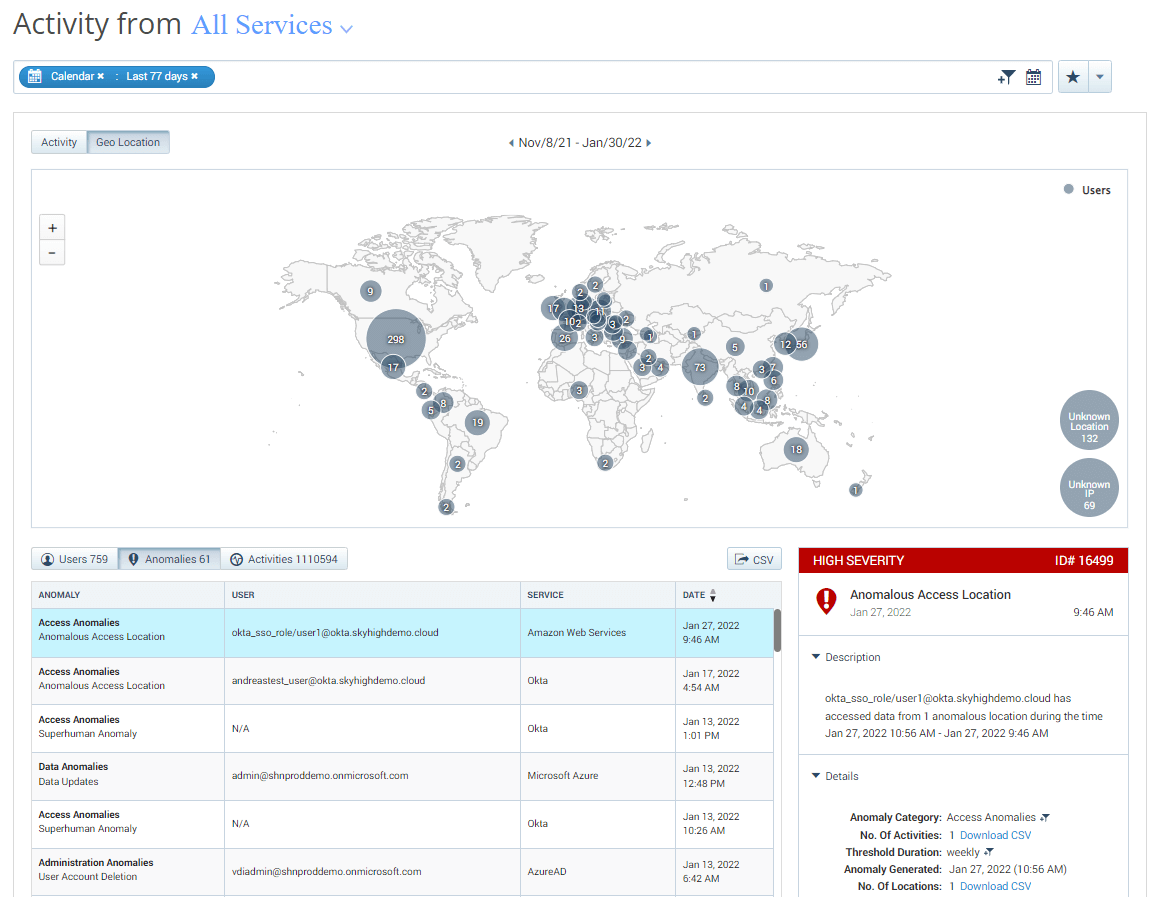
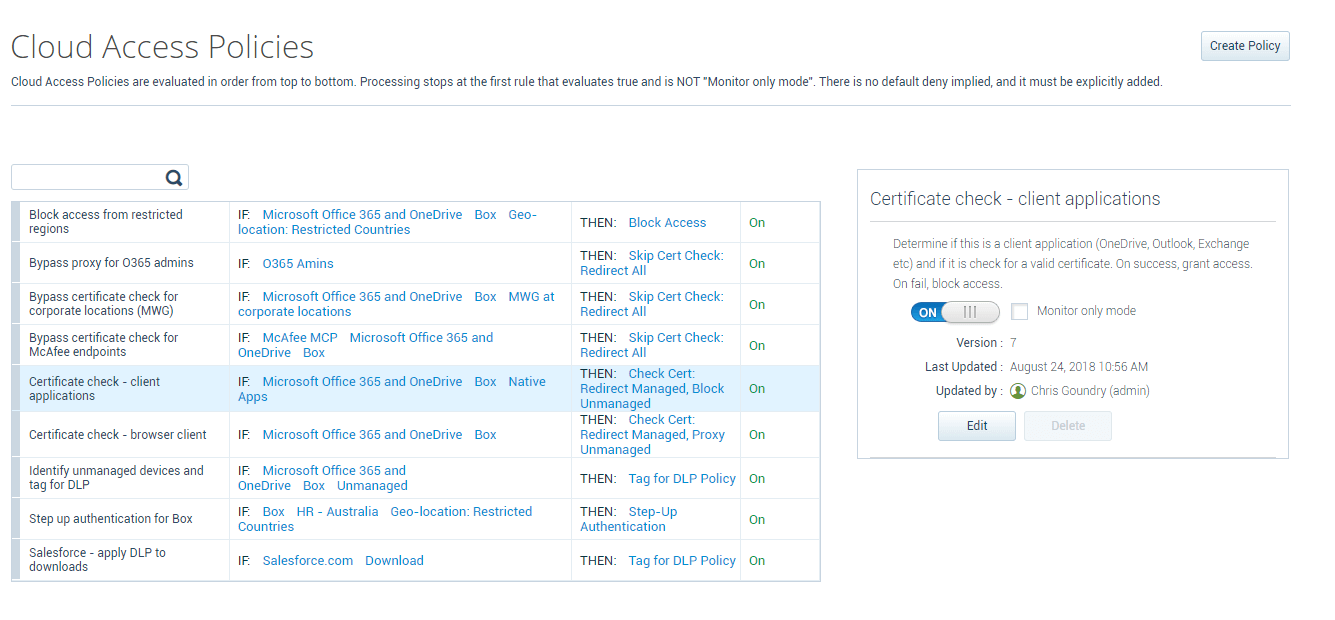
Along with tracking user anomalies, an additional protection that can be utilized is setting Cloud Access Policies to block access to your cloud applications by Unmanaged Devices or connections from Restricted Countries. Setting cloud access policies can help stop the successful reuse of stolen cloud application credentials being utilized on unmanaged company devices.
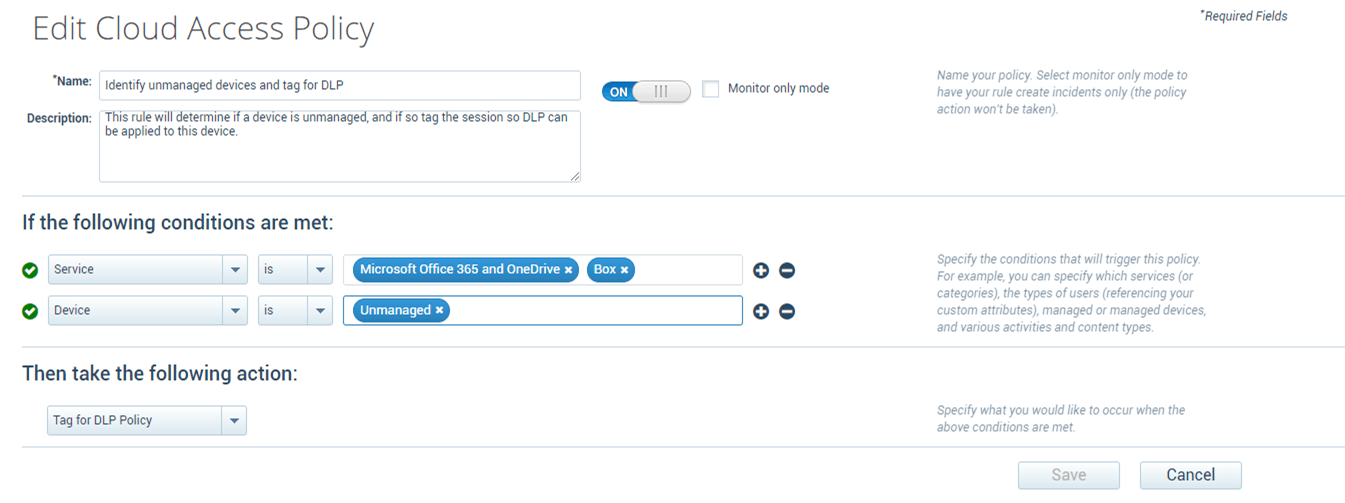
The cloud access policy protections can also apply specific data protection policies on unmanaged devices to limit the types and sensitivity of data that is allowed to be accessed and to prevent the downloading of data based on specific cloud applications.
Trellix offers Threat Intelligence Briefings along with Cloud Security, Data Protection, and Security Operation workshops to provide customers with best practice recommendations on how to utilize their existing security controls to protect against adversarial and insider threats, please reach out if you would like to schedule a workshop with your organization.
Sign-off,
Taylor Mullins
RECENT NEWS
-
Feb 10, 2026
Trellix SecondSight actionable threat hunting strengthens cyber resilience
-
Dec 16, 2025
Trellix NDR Strengthens OT-IT Security Convergence
-
Dec 11, 2025
Trellix Finds 97% of CISOs Agree Hybrid Infrastructure Provides Greater Resilience
-
Oct 29, 2025
Trellix Announces No-Code Security Workflows for Faster Investigation and Response
-
Oct 28, 2025
Trellix AntiMalware Engine secures I-O Data network attached storage devices
RECENT STORIES
Latest from our newsroom
Get the latest
Stay up to date with the latest cybersecurity trends, best practices, security vulnerabilities, and so much more.
Zero spam. Unsubscribe at any time.