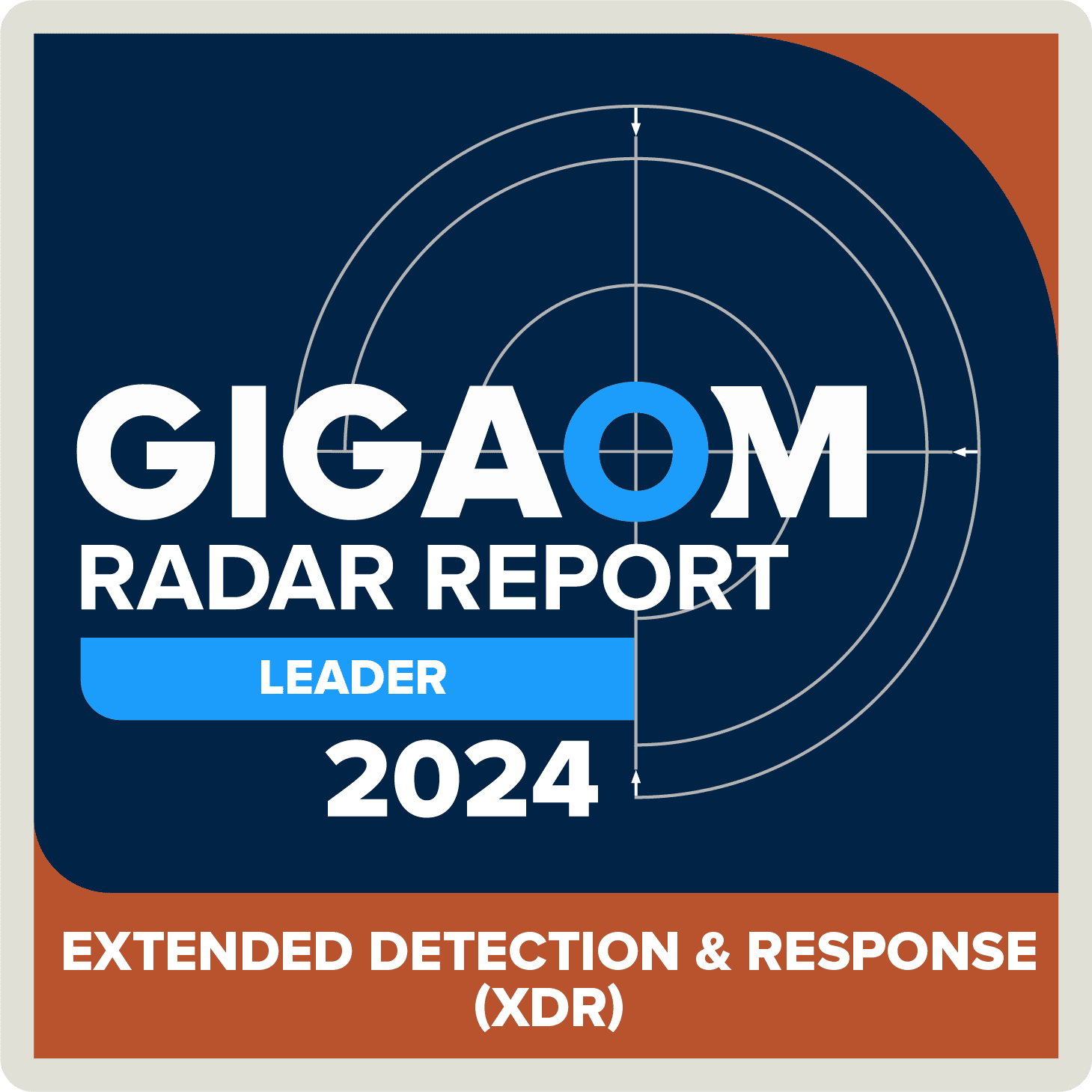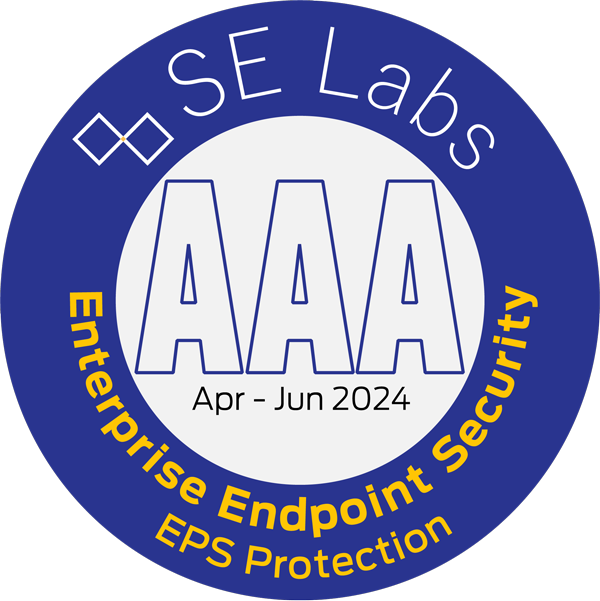Products
Delivering industry-leading device-to-cloud security across multi-cloud and on-premises environments.
Explore our industry leading platform and products with an interactive self-guided tour
The Trellix Security Platform
Strengthen your security posture and protect your organization with confidence. Reduce risk, cost, complexity, and time to value with one single, open, comprehensive AI-powered platform. Explore the Trellix Security Platform, powered by Trellix Wise.
Endpoint Security
One agent for attack surface reduction, protection, detection, forensics, and remediation across your hybrid environment.
Trellix Endpoint Security (ENS)
Trellix Endpoint Detection and Response (EDR) | Take a Tour
Trellix Endpoint Forensics (HX)
Trellix Application and Change Control
Trellix ePolicy Orchestrator (ePO) | Take a Tour
Data Security
Protect the data that matters.
Explore Data Security Products | Take a Tour
Network Security
Eliminate network security blind spots with Trellix NDR.
Threat Intelligence
Empower your efforts with mission-critical insights on the ever-evolving threat landscape.
Trellix Threat Intelligence Exchange
Trellix Advanced Threat Landscape Analysis System
Trellix Global Threat Intelligence
Trellix Private Global Threat Intelligence
Trellix Intelligence as a Service
Explore Threat Intelligence Products
Email Security
Collaborate confidently with adaptive, automated security for email and collaboration tools.
Trellix IVX for Collaboration Platforms
Trellix IVX for Enterprise Applications
Explore Email Products | Take a Tour
Security Operations
Integrated, AI-powered SecOps to accelerate investigation and response.
Trellix Helix Connect | Take a Tour